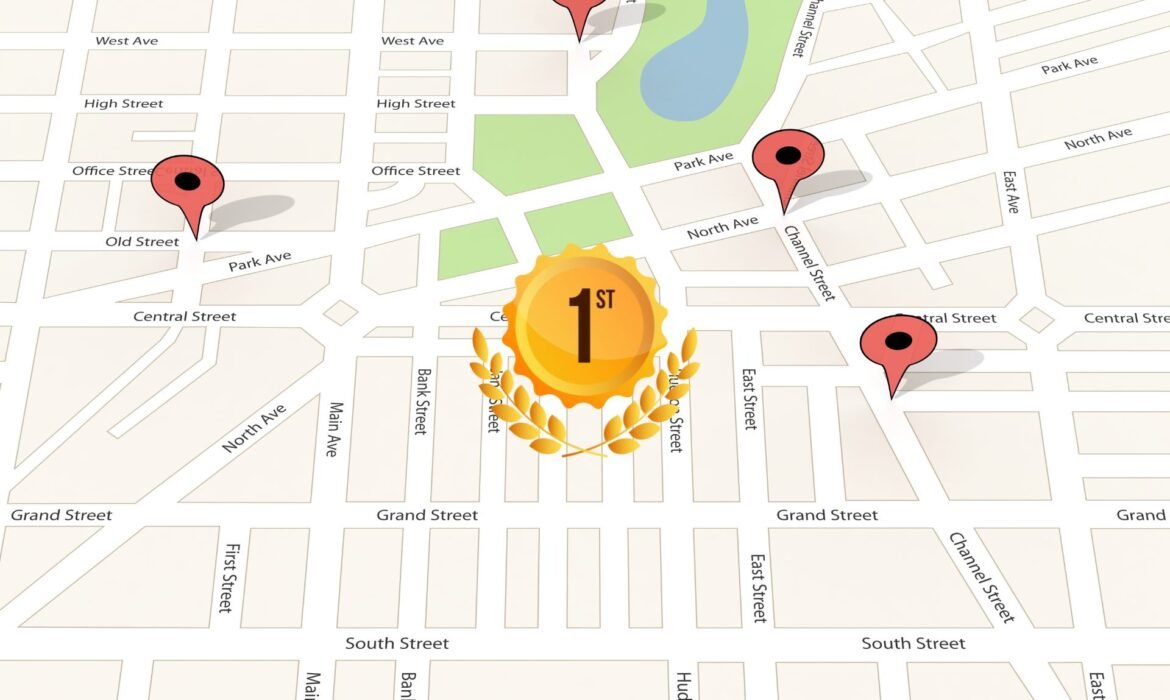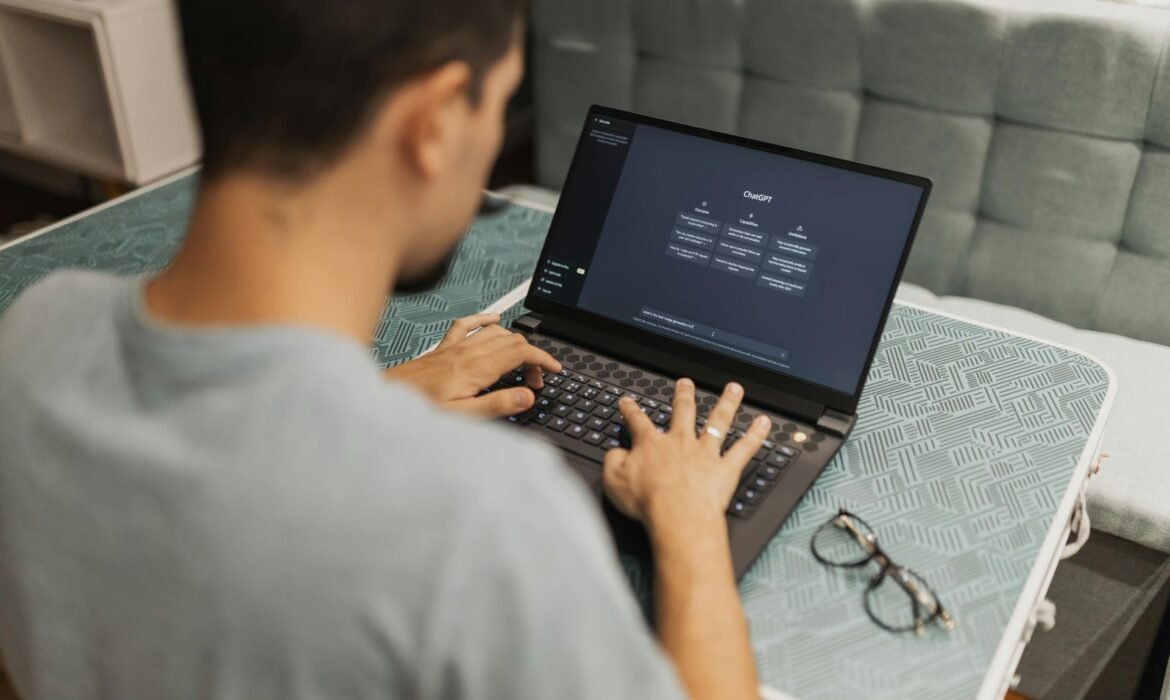Meta Ads vs. Google Ads: Which Delivers Better Results in 2025?
Introduction: The Digital Ad Showdown of 2025
Digital advertising is evolving faster than ever. With new algorithms, privacy policies, and AI-driven targeting, businesses in 2025 face a big question: Should you invest more in Meta Ads or Google Ads?
Both platforms dominate online advertising but serve different purposes. While Google Ads focuses on search intent — capturing users ready to buy — Meta Ads (across Facebook, Instagram, and Messenger) excel in building awareness, engagement, and brand loyalty.
At WebRank Pro, we specialize in helping businesses choose the right ad mix that maximizes reach, conversions, and ROI. Let’s break down the key differences between Meta and Google Ads in 2025 to help you decide which one suits your goals best.
1. Understanding Meta Ads in 2025
Meta Ads include campaigns across Facebook, Instagram, Messenger, and Audience Network. In 2025, Meta has further advanced its AI-driven ad delivery system, using machine learning to optimize placements and targeting in real-time.
What Makes Meta Ads Powerful?
- Visual storytelling: Perfect for visually engaging industries — fashion, lifestyle, fitness, beauty, etc.
- Advanced audience targeting: Meta’s deep user data enables precise segmentation based on behavior, interests, and demographics.
- AI optimization: Automated ad placements ensure your ads reach the most relevant users.
- Reels & Stories dominance: Short-form video ads on Instagram Reels and Facebook Stories are outperforming traditional formats in CTR and engagement.
Best Use Case for Meta Ads
- Building brand awareness
- Retargeting existing customers
- Driving traffic to landing pages or eCommerce stores
- Promoting lifestyle or visual products
2. Understanding Google Ads in 2025
Google Ads — the world’s largest digital ad platform — continues to be the go-to choice for high-intent marketing. In 2025, with AI-powered Performance Max campaigns and better integration with YouTube and Discover Ads, Google offers unparalleled conversion potential.
Why Businesses Rely on Google Ads
- Search intent targeting: Google captures users actively searching for products or services.
- Diverse ad formats: Search, Display, Shopping, Video, and App campaigns.
- Conversion-focused AI: Smart Bidding and machine learning automatically adjust bids for maximum ROI.
- YouTube integration: Video ads reach billions of monthly users with precise targeting options.
Best Use Case for Google Ads
- Generating leads and sales
- Promoting services with high search intent
- Running shopping campaigns for eCommerce
- Boosting brand authority in search results
3. Comparing Audience Targeting: Data vs. Intent
The biggest difference between Meta and Google Ads lies in audience behavior.
Meta Ads: Audience Targeting Through Data
Meta uses its massive user data to predict what people might like, buy, or click. It’s interest-based targeting, ideal for brand discovery. You can reach users before they even realize they need your product.
Example: A user who follows fitness pages might see ads for your new protein supplement even if they haven’t searched for it yet.
Google Ads: Targeting Through Intent
Google Ads are intent-based. You reach people actively searching for a product or service. It’s perfect for direct-response campaigns.
Example: A user searching “best protein supplement near me” is much closer to buying.
Verdict:
✅ Meta = better for awareness & engagement
✅ Google = better for intent-driven conversions
4. Ad Formats and Creativity
Meta Ad Formats (2025)
- Image Ads
- Video Ads
- Carousel Ads
- Reels Ads
- Messenger Ads
- Collection Ads
- Augmented Reality (AR) Ads
Meta’s visual and interactive nature gives businesses freedom to tell stories, showcase products, and emotionally connect with audiences.
Google Ad Formats (2025)
- Search Ads
- Display Ads
- Shopping Ads
- YouTube Video Ads
- Discovery Ads
- App Promotion Ads
Google’s versatility enables you to reach customers at every stage of the buyer journey — from discovery to purchase.
Verdict:
✅ Meta wins in creative storytelling.
✅ Google wins in multi-channel precision.
5. Performance Metrics: Which One Delivers Better ROI?
In 2025, both Meta and Google have adopted AI-powered performance optimization, but their metrics differ based on campaign goals.
| Metric | Meta Ads (Average) | Google Ads (Average) |
|---|---|---|
| CTR | 1.5% – 3.5% | 3% – 6% |
| CPC | ₹5 – ₹15 | ₹10 – ₹25 |
| Conversion Rate | 2% – 4% | 4% – 8% |
| Average ROI | 200% – 400% | 300% – 600% |
While Meta offers cheaper reach and engagement, Google delivers higher-quality leads and sales — making it more conversion-focused.
Verdict:
✅ Meta = Better engagement for awareness
✅ Google = Better ROI for conversions
6. Cost Efficiency: Which Platform Is Cheaper in 2025?
Costs vary depending on competition, niche, and audience.
- Meta Ads: Lower CPC and CPM; ideal for startups and small businesses with limited budgets.
- Google Ads: Higher CPC due to keyword bidding, but often results in higher-value conversions.
Pro Tip: A hybrid approach works best — use Meta to build brand awareness and Google Ads to convert those audiences into paying customers.
7. The Role of AI and Automation in 2025 Advertising
AI now drives both platforms. From campaign optimization to predictive analytics, automation helps businesses maximize ad spend efficiency.
- Meta Advantage+ Campaigns use AI to automatically test creatives, audiences, and placements.
- Google Performance Max uses AI to manage bidding, audience signals, and asset performance across all Google channels.
Verdict:
✅ Both platforms offer cutting-edge automation — but Google’s Performance Max gives advertisers broader multi-channel control.
8. Measuring Success: Analytics and Reporting
In 2025, both Google and Meta have evolved their analytics tools for deeper insights.
- Meta Business Suite Insights: Tracks reach, engagement, conversion, and demographic behavior.
- Google Analytics 4 (GA4): Tracks cross-channel conversions, user journeys, and real-time data.
WebRank Pro Tip: Combine both data sources to build a full-funnel advertising strategy that measures awareness (Meta) and conversions (Google).
9. Which Platform Works Best for Your Business Type?
| Business Type | Best Ad Platform (2025) | Reason |
|---|---|---|
| eCommerce | Meta + Google Shopping | Visual ads + high-intent search |
| Local Businesses | Google Ads | Geo-targeted search ads |
| Startups | Meta Ads | Affordable awareness campaigns |
| B2B Companies | Google + LinkedIn Ads | High-value lead generation |
| Personal Brands | Meta Ads | Engagement & community building |
Verdict:
Most successful brands in 2025 use a combined ad strategy, leveraging both Meta and Google for different funnel stages.
10. Case Study Example: Multi-Platform Success
A fashion retailer working with WebRank Pro combined Meta and Google Ads to maximize ROI:
- Meta Ads were used to run video campaigns showcasing new arrivals and retargeting users.
- Google Ads targeted high-intent keywords like “buy trendy dresses online.”
- Result:
- 42% increase in traffic
- 58% higher conversions
- 35% drop in acquisition cost
This case shows the power of integration — not competition — between Meta and Google Ads.
11. Privacy & Tracking Challenges in 2025
With evolving data privacy laws (like GDPR 2.0 and Apple ATT updates), ad tracking has become complex.
Meta now relies heavily on first-party data and AI modeling, while Google transitions to cookie-less advertising using Privacy Sandbox.
Businesses must focus on data transparency, consent-based marketing, and server-side tracking to maintain accuracy.
At WebRank Pro, we help clients navigate these privacy changes with ethical, compliant ad strategies.
12. Future Outlook: The Convergence of Meta and Google Ads
In 2025 and beyond, the lines between search and social advertising are blurring. Google now integrates discovery ads into social-like feeds, while Meta introduces in-platform search capabilities.
The future of advertising isn’t Meta vs. Google — it’s Meta + Google synergy, powered by unified data and AI automation.
Businesses that combine both platforms’ strengths will dominate — capturing audiences from discovery to conversion.
Conclusion: So, Which Platform Wins in 2025?
There’s no one-size-fits-all answer. Both Meta Ads and Google Ads are essential pillars of a successful digital marketing strategy in 2025.
- Choose Meta Ads if you want to:
- Build brand awareness and engagement
- Run visually appealing campaigns
- Target audiences based on interests and behavior
- Choose Google Ads if you want to:
- Capture high-intent buyers
- Generate direct leads or sales
- Get measurable ROI from search campaigns
The best approach? Combine both. Use Meta to attract and nurture audiences — then Google to convert them.
At WebRank Pro, we create integrated ad strategies that balance cost efficiency, engagement, and conversion. Whether you’re scaling an eCommerce brand or growing a local business, our digital experts ensure you invest where results matter most.
Final Takeaway
2025 is the year of data-driven advertising. Businesses that harness the power of both Meta and Google — with the right AI tools and creative storytelling — will lead the market.
Partner with WebRank Pro to craft smarter, ROI-focused ad campaigns that blend performance with creativity.
Social Media Trends 2025: What Every Business Should Know
Introduction: The Ever-Evolving World of Social Media
Social media never stands still. Every year brings new platforms, algorithms, and consumer behaviors that redefine how brands connect with their audiences. As we enter 2025, social media marketing is more dynamic and data-driven than ever before.
Businesses that embrace the latest social media trends can build stronger brand awareness, deeper engagement, and higher conversions. From AI-powered content to micro-communities, this year’s trends are reshaping digital marketing — and your brand needs to stay ahead.
At WebRank Pro, we help businesses navigate these rapid changes through tailored social media strategies designed for growth and ROI.
1. AI and Automation Take Over Social Media Marketing
AI has officially transformed how marketers create, schedule, and optimize content. Tools like ChatGPT, Jasper, and Meta’s AI are making it easier to produce personalized posts at scale.
In 2025, brands are using AI-driven analytics to understand user sentiment, predict engagement, and deliver real-time responses. Automation tools can now manage DMs, generate captions, and even create ad campaigns autonomously.
Businesses that integrate AI into their workflow not only save time but also improve targeting accuracy and consistency across multiple platforms.
2. The Rise of Short-Form Video Continues
Short-form video remains the most engaging format on social media — and it’s not slowing down. Platforms like Instagram Reels, YouTube Shorts, and TikTok dominate user attention spans.
In 2025, brands are focusing on storytelling in under 60 seconds — using authentic, relatable, and emotion-driven content. Videos showcasing behind-the-scenes moments, quick tutorials, or customer testimonials perform best.
With AI editing tools and built-in analytics, marketers can now produce professional-quality videos effortlessly.
3. The Growth of Social Commerce
Social media has evolved from a brand awareness tool into a sales powerhouse. In 2025, social commerce — shopping directly through platforms — is booming.
Instagram Shops, TikTok Shop, and Pinterest Shopping are transforming browsing into buying. Influencer collaborations and live shopping events are major drivers of conversions.
To stay competitive, businesses must integrate seamless checkout options, user-generated content, and shoppable posts to enhance buyer trust and experience.
4. Authenticity Over Perfection
The polished, picture-perfect aesthetic of social media is fading fast. In 2025, authenticity and transparency are what audiences crave.
Brands are showing real people, real stories, and real results. Whether it’s raw behind-the-scenes clips, unfiltered photos, or employee spotlights — users want honesty, not perfection.
At WebRank Pro, we help businesses humanize their online presence to build trust and loyalty with their followers.
5. Community-Driven Engagement
Social media in 2025 is no longer about followers — it’s about community. Users prefer to engage in niche groups and private spaces where they can connect over shared interests.
Platforms like Discord, Reddit, and Facebook Groups are seeing huge growth in brand-led communities. Businesses that nurture these spaces are rewarded with higher engagement, stronger advocacy, and word-of-mouth marketing.
By creating meaningful conversations rather than just pushing promotions, brands can turn customers into loyal advocates.
6. The Rise of Micro and Nano Influencers
Gone are the days when big celebrities ruled influencer marketing. In 2025, micro and nano influencers — creators with 1K–50K followers — are delivering higher ROI for brands.
These influencers have smaller but more engaged audiences who trust their recommendations. Collaborating with them feels more personal and authentic.
Businesses can now run cost-effective influencer campaigns that yield better results and stronger relationships with their audience.
7. Cross-Platform Storytelling Becomes Essential
With so many social media platforms available, users consume content in diverse ways. In 2025, brands must master cross-platform storytelling — adapting their message for each channel while maintaining a consistent narrative.
For example, a product launch might start with a teaser video on TikTok, followed by an Instagram carousel, a LinkedIn article, and a YouTube tutorial.
WebRank Pro helps businesses develop multi-platform campaigns that align visuals, tone, and engagement goals across every channel.
8. The Power of User-Generated Content (UGC)
UGC remains one of the most powerful marketing tools. Consumers trust other users more than brand ads, and in 2025, smart businesses are leveraging that trust.
Encouraging customers to share their experiences — through reviews, videos, or testimonials — boosts credibility and social proof.
Integrating UGC into ad campaigns, product pages, and social media feeds can significantly enhance engagement and conversion rates.
9. Data Privacy and Ethical Marketing
With stricter data privacy regulations, transparency is key in 2025. Users expect brands to handle their data responsibly and avoid intrusive targeting.
Marketers must adopt ethical data collection practices, focusing on first-party data and consent-based personalization.
Businesses that respect privacy while still delivering value-driven content will stand out in a crowded social space.
10. LinkedIn Becomes a Content Powerhouse
LinkedIn is no longer just a platform for job seekers — it’s become a major content marketing channel. In 2025, B2B brands are investing heavily in LinkedIn storytelling, video content, and thought leadership.
The platform’s algorithm now favors original, educational content that sparks conversation. Brands sharing expert insights, case studies, and employee perspectives are achieving exceptional reach and engagement.
11. Sustainability and Purpose-Led Branding
Today’s consumers want to support brands that align with their values. In 2025, sustainability and social responsibility are crucial to brand identity.
Social media is where brands showcase their environmental initiatives, ethical practices, and community involvement.
Businesses that communicate purpose and authenticity win the hearts — and loyalty — of conscious consumers.
12. AR and VR Transform the User Experience
The future of social engagement is immersive. Platforms are introducing augmented and virtual reality experiences that let users try products virtually or attend digital events.
From virtual fitting rooms to 3D filters and interactive experiences, AR and VR bridge the gap between digital and physical marketing.
Brands that adopt immersive content early gain a competitive edge and deliver memorable experiences that drive conversions.
13. Paid Social Gets Smarter with AI Targeting
Paid advertising remains one of the most effective ways to grow online, but 2025’s ad ecosystem is smarter than ever.
AI-driven ad targeting now predicts which users are most likely to engage or purchase. Platforms like Meta and Google Ads are using advanced algorithms to optimize campaigns in real-time.
At WebRank Pro, we create data-backed paid ad strategies that maximize your budget and deliver measurable ROI.
14. The Shift to Social Listening and Real-Time Engagement
Social listening tools are now critical for understanding customer sentiment. In 2025, brands use real-time insights to track conversations, identify trends, and manage reputation instantly.
This proactive approach helps businesses respond faster, improve customer satisfaction, and prevent crises before they escalate.
15. The Future: Hybrid Social Media Strategies
The social media landscape is more fragmented than ever, which means businesses must adapt hybrid strategies — blending organic engagement, paid promotion, and influencer collaboration.
The key to success in 2025 is flexibility. Businesses must test new formats, explore emerging platforms, and focus on building authentic, long-term relationships with audiences.
Conclusion: Stay Ahead with WebRank Pro
Social media in 2025 is about connection, community, and authenticity — powered by data and creativity. Businesses that embrace these changes will thrive in the digital era.
At WebRank Pro, we specialize in helping brands grow through strategic social media marketing, influencer partnerships, and AI-driven campaigns. From content creation to analytics, we deliver solutions that boost visibility, engagement, and ROI.
Your audience is waiting — it’s time to lead the conversation, not follow it.
Local SEO Tricks to Rank #1 on Google Maps for Your Business
In today’s digital age, local visibility is the heartbeat of small and medium-sized businesses. When someone searches “best restaurant near me” or “digital marketing agency in Mohali,” Google Maps decides who shows up first—and that top position can make or break your local business.
If you want your business to dominate local search results, you need to master Local SEO. Here are proven Local SEO tricks to help you rank #1 on Google Maps and attract nearby customers effortlessly.
1. Claim and Optimize Your Google Business Profile
Your Google Business Profile (GBP) is your most valuable digital asset for local visibility. Start by claiming or verifying your listing on Google Business Profile (previously Google My Business).
Once claimed, make sure to:
- Use your exact business name (avoid keyword stuffing).
- Add accurate address, phone number, and website (NAP consistency).
- Choose the right category and add multiple relevant subcategories.
- Write a compelling business description with target keywords.
- Upload high-quality photos of your business, products, or team.
Regularly update your listing with new posts, offers, and events. Google rewards active profiles with higher visibility.
💡 Pro Tip: Use WebRank Pro to audit your local SEO performance and track how your profile ranks for key local searches.
2. Consistency Is Key: Keep Your NAP Details Accurate
NAP stands for Name, Address, and Phone Number—and consistency across the internet is critical. Inconsistent listings confuse Google and harm your local rankings.
Make sure your NAP information matches exactly across:
- Google Business Profile
- Yelp, Justdial, and IndiaMart
- Facebook, Instagram, and LinkedIn
- Business directories and citation sites
Using a tool like WebRank Pro ensures your business details remain uniform across all platforms, helping boost Google’s trust in your brand.
3. Collect and Respond to Google Reviews
Reviews are one of the strongest ranking signals for Google Maps. The more positive reviews you have, the better your chances of appearing in the top results.
Encourage happy customers to leave honest reviews using these tips:
- Ask for reviews right after a successful service or purchase.
- Add a direct Google review link to your website or email signature.
- Reply to all reviews—positive or negative—professionally.
Google also considers the frequency of new reviews, so maintain a steady stream of fresh feedback.
💬 Example: A business with 100 consistent 4.9-star reviews will almost always rank higher than one with a few perfect 5-star ratings.
4. Optimize for Local Keywords
Your local keyword strategy defines how Google connects users’ searches to your business. Include geo-specific keywords in your:
- Website homepage and landing pages
- Blog posts and meta descriptions
- Google Business Profile description
Examples of powerful local keywords:
- “Digital marketing company in Mohali”
- “Best café in Chandigarh”
- “Wedding photographer near Zirakpur”
WebRank Pro helps identify location-based keyword opportunities and shows where your competitors rank locally.
5. Add Posts and Offers to Your Google Business Profile
Posting regularly on your GBP boosts engagement and relevance. You can share:
- Limited-time offers or sales
- Upcoming events
- New services or products
- Blog posts and industry updates
These posts appear directly in Google Search and Maps results, giving you extra visibility. Add a strong call-to-action (CTA) like “Book Now,” “Learn More,” or “Call Today.”
6. Get Listed in High-Authority Local Directories
Citations—mentions of your business on trusted directories—build credibility and local SEO authority. Submit your business to sites like:
- Justdial
- Sulekha
- IndiaMart
- Yellow Pages
- Clutch or GoodFirms (for service-based businesses)
Each accurate listing reinforces your legitimacy in Google’s eyes and increases your local ranking potential.
7. Embed a Google Map on Your Website
Adding an embedded Google Map with your business pin on your website signals strong local relevance. Include it in your contact page or footer along with your full address.
Also, use schema markup (LocalBusiness schema) to help Google understand your business location, hours, and services more effectively.
8. Use High-Quality Local Backlinks
Backlinks remain one of the top ranking factors—even for local SEO. Focus on earning links from:
- Local news websites or blogs
- Chamber of Commerce listings
- Local event sponsorships
- Collaborations with nearby businesses
WebRank Pro helps track backlink quality and find new local link-building opportunities to enhance your local authority.
9. Optimize for Mobile Users
Since most local searches happen on smartphones, mobile optimization is non-negotiable. A mobile-friendly website improves user experience and signals trust to Google.
Ensure your site loads in under 3 seconds, has easy navigation, and includes clear CTAs like “Call Now” or “Get Directions.”
Use WebRank Pro’s speed analysis tools to identify and fix performance issues quickly.
10. Track Your Local SEO Performance
Finally, measure what matters. Use Google Analytics, Google Search Console, and WebRank Pro’s advanced tracking to:
- Monitor keyword rankings by location
- Track GBP engagement (calls, directions, visits)
- Measure traffic and conversion trends
Data-driven insights help you refine your strategy and maintain your top Google Maps ranking long-term.
Bonus Tip: Encourage Local Engagement
Engagement matters beyond SEO metrics. Participate in local events, collaborate with influencers in your area, and keep your social media active. The more people talk about your business online, the more Google recognizes you as a local authority.
Conclusion
Ranking #1 on Google Maps doesn’t happen overnight—but with consistency, smart optimization, and the right tools, it’s achievable. Your business can become the go-to choice in your local area by following these Local SEO tricks.
If you want expert help optimizing your local presence, managing reviews, or tracking your Google Maps performance, partner with WebRank Pro — your trusted digital marketing agency in India.
How to Get More Google Reviews: Simple Tricks for Local Businesses
Introduction
In today’s digital-first world, online reviews have become the new word-of-mouth. For local businesses, Google reviews are one of the most powerful trust signals. They not only influence potential customers but also play a significant role in local SEO rankings. A business with strong positive reviews will always attract more clicks, calls, and conversions than competitors without them.
At WebRank Pro, we help local businesses build their digital credibility, and one of the most effective ways to do this is by increasing the number of genuine Google reviews. In this blog, we’ll explore simple, practical tricks to get more Google reviews and use them as a growth engine for your business.
Why Google Reviews Matter for Local Businesses
Before diving into tips, it’s important to understand why reviews are crucial:
- Trust Factor: Customers trust peer feedback more than advertisements.
- SEO Boost: Reviews are a ranking factor in Google’s local search algorithm.
- Click-Through Rates: Businesses with higher ratings attract more clicks.
- Conversions: Positive reviews can significantly increase calls, bookings, and visits.
A consistent stream of authentic reviews helps establish credibility and authority for your business.
1. Ask for Reviews at the Right Time
Timing is everything when it comes to requesting reviews.
- Best Moments to Ask: After completing a service, delivering a product, or when a customer expresses satisfaction.
- Trick: Train your staff to request reviews during peak satisfaction moments. For example, after a successful dental appointment or when a customer praises your service.
2. Make It Super Easy to Leave Reviews
If the process is complicated, customers won’t bother.
- Tip: Share direct links to your Google Business Profile review page via email, WhatsApp, or SMS.
- Trick: Create a QR code that customers can scan to go directly to your review form. Display it at checkout counters, menus, or receipts.
3. Use Email & SMS Campaigns to Encourage Reviews
Automated email or SMS campaigns can be powerful.
- Tip: After a purchase or service, send a follow-up message asking for a review.
- Example Message:
“Thank you for choosing us! We’d love your feedback. Please leave us a quick review on Google here: [Insert Link]”
Make sure the process takes less than a minute for the customer.
4. Offer Incentives (But Stay Within Google Guidelines)
While Google prohibits “buying” reviews, you can ethically encourage them.
- Trick: Offer small perks like discounts on the next purchase, free consultation minutes, or loyalty points.
- Caution: Never directly pay for reviews. Instead, encourage honest feedback in exchange for general appreciation rewards.
5. Train Your Staff to Request Reviews
Your employees interact directly with customers, making them your best review collectors.
- Tip: Develop a polite script staff can use when closing a sale or completing a service.
- Example: “We’d really appreciate your feedback. It helps other customers discover us. Here’s a QR code for leaving a quick review.”
6. Showcase Existing Reviews to Inspire New Ones
Social proof creates momentum. When customers see others leaving positive reviews, they’re more likely to do the same.
- Tip: Display your best Google reviews on your website, social media, or in-store posters.
- Trick: Share customer success stories and tag them on social media (with permission).
7. Respond to All Reviews—Good or Bad
Engagement shows customers that you care.
- Tip: Always thank customers for positive reviews.
- Trick: For negative reviews, respond politely, acknowledge the issue, and offer to resolve it.
- Google favors businesses that engage with customers regularly.
8. Add Review CTAs on Your Website & Email Signatures
Make review requests part of your communication channels.
- Tip: Add a “Leave us a Google review” button on your website’s homepage, footer, or thank-you page.
- Trick: Insert review links into email signatures for every employee. Over time, this generates steady reviews.
9. Run Social Media Campaigns to Collect Reviews
Social media is a great place to engage customers.
- Tip: Share posts asking customers to support your local business by leaving reviews.
- Trick: Highlight positive reviews on Instagram stories or LinkedIn posts and encourage others to share their experiences.
10. Consistency Is Key—Make Reviews Part of Business Culture
Getting reviews is not a one-time task—it’s an ongoing process.
- Tip: Make reviews a part of your customer journey strategy.
- Trick: Track review growth with tools like WebRank Pro to monitor progress.
How Reviews Improve Local SEO
Google reviews are more than just customer feedback—they directly impact SEO.
- Quantity + Quality: More positive reviews = higher chances of appearing in the Google Map Pack.
- Freshness: Regular new reviews show Google that your business is active.
- Keywords in Reviews: If customers mention services like “best SEO company in Mohali” or “affordable website development in Chandigarh” in their reviews, it boosts relevance.
Common Mistakes to Avoid
While collecting reviews, avoid these pitfalls:
- Paying for Fake Reviews: Google penalizes suspicious activity.
- Ignoring Negative Feedback: Silence damages your credibility.
- Not Following Up: Most happy customers forget unless reminded.
- Generic Review Requests: Personalization increases response rates.
Tools to Help You Get More Google Reviews
Several tools can streamline your review collection process:
- WebRank Pro – for monitoring local SEO and review performance.
- Whitespark / BrightLocal – for citation and review management.
- Podium – for automated SMS review requests.
These tools help you stay consistent, track results, and improve your online reputation.
Conclusion
Google reviews are no longer optional—they are essential for local business growth. More reviews mean more trust, more clicks, and higher local SEO rankings. By applying the above simple tricks—asking at the right time, making it easy, incentivizing ethically, and engaging with every review—you can consistently grow your digital reputation.
If you’re a local business in Mohali, Chandigarh, Panchkula, or Zirakpur looking to boost your visibility, WebRank Pro can help. From managing reviews to enhancing your entire digital presence, our team ensures that you get found, trusted, and chosen online.
10 SEO Tips & Tricks to Rank Higher on Google in 2025
Introduction
Search Engine Optimization (SEO) has always been the backbone of online visibility, but in 2025, ranking higher on Google requires more than just keywords and backlinks. With algorithm updates, user intent becoming more refined, and artificial intelligence powering search engines, businesses must adopt smarter SEO strategies.
At WebRank Pro, we specialize in crafting data-driven SEO campaigns that deliver real results. In this blog, we’ll share 10 proven SEO tips and tricks to help you climb Google’s rankings in 2025.
1. Focus on Search Intent, Not Just Keywords
Google has moved far beyond keyword matching. Instead, it prioritizes search intent—understanding why users are searching.
- Tip: Categorize keywords by intent: informational, navigational, transactional, and commercial.
- Example: Instead of just targeting “digital marketing,” aim for intent-driven keywords like “best digital marketing agency in Mohali.”
2. Optimize for Core Web Vitals
Google continues to emphasize page experience signals—speed, interactivity, and visual stability.
- Tip: Use tools like Google PageSpeed Insights and WebRank Pro’s website audit to monitor and fix issues.
- Action: Compress images, enable lazy loading, and minimize unnecessary scripts.
3. Leverage Long-Tail Keywords
While short, competitive keywords are tough, long-tail keywords often bring better results.
- Tip: Target terms like “affordable SEO services in Chandigarh for startups” instead of just “SEO services.”
- Long-tail keywords help capture highly qualified leads with lower competition.
4. Create High-Quality, Authoritative Content
Content is still king—but E-A-T (Expertise, Authoritativeness, Trustworthiness) matters more than ever.
- Trick: Publish in-depth blogs, case studies, and guides that answer real user questions.
- Example: A 2000-word guide on “Local SEO for Small Businesses in Mohali” can outperform short blogs.
5. Strengthen Your Internal Linking Strategy
Internal linking boosts SEO by distributing authority and improving site navigation.
- Tip: Link related blogs and service pages to keep users engaged longer.
- Example: From a blog about “PPC Advertising Tips,” link to your “PPC Management Services” page.
6. Optimize for Voice Search
With smart speakers and voice assistants on the rise, voice search optimization is essential.
- Tip: Use natural language keywords like “What’s the best SEO company near me?”
- Action: Add FAQs and conversational content to your site.
7. Build High-Quality Backlinks
Backlinks remain one of Google’s top ranking factors in 2025.
- Tip: Focus on quality, not quantity. A backlink from a reputable site outweighs 10 spammy ones.
- Trick: Guest post on niche-relevant websites, create share-worthy infographics, and leverage PR campaigns.
8. Make Your Site Mobile-First
With mobile-first indexing, Google evaluates the mobile version of your site first.
- Tip: Ensure responsive design, faster mobile load speed, and clear navigation.
- Trick: Use AMP (Accelerated Mobile Pages) for blogs.
9. Optimize Your Google Business Profile
Local SEO is more competitive than ever, and Google Business Profile (GBP) plays a huge role.
- Tip: Keep NAP (Name, Address, Phone) consistent.
- Trick: Post updates, collect reviews, and add photos regularly to rank higher in local searches.
10. Track, Analyze, and Adapt Your SEO Strategy
SEO in 2025 is not “set and forget.” Constant analysis is key.
- Tip: Use WebRank Pro to monitor keyword rankings, backlinks, and competitor insights.
- Trick: Adjust strategies based on performance reports and algorithm updates.
Bonus Tricks for SEO Success in 2025
- Use AI tools for content optimization and keyword research.
- Repurpose content into videos, podcasts, and social media posts.
- Keep updating old blogs to maintain rankings.
- Invest in schema markup for better rich snippets.
Conclusion
Ranking higher on Google in 2025 is about combining technical SEO, content strategy, and user experience. By focusing on search intent, Core Web Vitals, local SEO, and backlinks, businesses can secure a strong digital presence.
With expert guidance from WebRank Pro, you can simplify SEO and achieve sustainable growth. Whether you’re a small business or an established enterprise, applying these 10 tips and tricks will put you ahead of your competition.
Best Social Media Marketing Company in Mohali for Lead Generation
In today’s digital-first world, social media has become a powerful driver of business growth. From startups to large enterprises, every company wants to build an online presence that not only engages audiences but also generates qualified leads. But here’s the challenge—managing social media requires expertise, consistency, creativity, and strategy. That’s where partnering with the best social media marketing company in Mohali comes into play.
With professionals like WebRank Pro, businesses can harness social media platforms to attract the right audience, convert them into leads, and nurture them into loyal customers.
Why Social Media Marketing Matters for Businesses in Mohali
Mohali has transformed into a rapidly growing business hub with IT companies, real estate, startups, and retail outlets competing for visibility. But traditional marketing methods alone can’t sustain growth. Consumers now spend hours daily on platforms like Facebook, Instagram, LinkedIn, and YouTube—making these platforms the best places to connect with potential customers.
- Local Reach: Social media platforms help Mohali-based businesses target local audiences with customized campaigns.
- Cost-Effective: Compared to traditional advertising, social media delivers better ROI.
- Lead Generation: With precise audience targeting, businesses can turn social media followers into paying customers.
The Role of a Social Media Marketing Company
A professional agency like WebRank Pro doesn’t just post random content. Instead, it creates a structured strategy designed to grow awareness, build engagement, and generate leads. The key roles include:
- Strategy Development – Identifying goals, platforms, and campaign structures.
- Content Creation – Designing graphics, videos, carousels, and ads that resonate.
- Audience Targeting – Using advanced tools to reach people based on location, demographics, and interests.
- Paid Ads Management – Running high-converting ad campaigns on Facebook, Instagram, and LinkedIn.
- Analytics & Optimization – Tracking performance, improving campaigns, and maximizing ROI.
Why Lead Generation is Crucial
For businesses in Mohali, social media is not just about likes and shares—it’s about driving measurable results. Lead generation ensures that every campaign brings real opportunities for sales and revenue.
- Facebook Ads help local stores run promotional offers.
- Instagram Reels showcase products to a young audience.
- LinkedIn Marketing connects IT companies and B2B service providers to decision-makers.
With the right strategy, businesses can move beyond vanity metrics and focus on quality leads that convert.
Platforms That Drive the Most Leads
1. Facebook Marketing
Still one of the most effective platforms for local targeting, Facebook allows detailed audience segmentation based on age, location, interests, and behavior. WebRank Pro helps businesses in Mohali run optimized ad campaigns that convert browsers into buyers.
2. Instagram Marketing
With high engagement rates, Instagram is perfect for lifestyle brands, restaurants, fashion outlets, and startups. Features like Stories, Reels, and Shoppable Posts are ideal for boosting lead generation.
3. LinkedIn Marketing
For B2B companies in Mohali, LinkedIn is a goldmine. From IT firms to consultants, LinkedIn ads and content marketing connect businesses with professionals and industry leaders.
4. YouTube Marketing
Video content has become a dominant force. YouTube ads and optimized video campaigns help brands gain visibility while driving targeted leads.
Key Benefits of Hiring the Best Social Media Marketing Company in Mohali
1. Expertise & Experience
Agencies like WebRank Pro understand market trends and platform algorithms. This knowledge ensures businesses don’t waste time and money on ineffective campaigns.
2. Creative Content that Converts
From ad copies to eye-catching visuals, a professional team crafts content that not only attracts attention but also encourages users to take action.
3. Consistent Branding
Your social media pages represent your brand’s voice. Agencies maintain consistency in tone, style, and design across all platforms.
4. Cost-Effective Solutions
Instead of hiring an in-house team, outsourcing to an agency provides access to professionals at a fraction of the cost.
5. Data-Driven Campaigns
Professional agencies don’t rely on guesswork. Every campaign is backed by analytics, ensuring better targeting and higher ROI.
How WebRank Pro Helps Mohali Businesses Generate Leads
WebRank Pro specializes in ROI-focused social media marketing tailored for Mohali businesses. Here’s what sets them apart:
- Customized Strategies: Every business has unique goals. WebRank Pro develops tailor-made plans based on industry, audience, and objectives.
- Local SEO + Social Media Integration: Combining local SEO with social media ensures businesses dominate both Google searches and social platforms.
- Engagement Campaigns: From contests to interactive posts, WebRank Pro builds strong brand-customer relationships.
- Paid Ad Campaigns: High-converting ad creatives with budget optimization to maximize returns.
- Transparent Reporting: Businesses get detailed insights into performance, leads, and ROI.
👉 Learn more at WebRank Pro.
Case Studies: Real Impact of Social Media in Mohali
- Local Restaurant: By running Instagram ad campaigns, a Mohali-based restaurant increased reservations by 40% in three months.
- IT Company: A LinkedIn campaign by WebRank Pro generated 300+ qualified leads in two months.
- Retail Store: Facebook ads targeting nearby customers resulted in a 50% increase in footfall.
Future of Social Media Marketing in Mohali
As 2025 approaches, the importance of social media in business growth will only increase. New trends like AI-driven personalization, AR filters, influencer collaborations, and voice-driven interactions will reshape digital marketing. Businesses in Mohali must adapt to these changes quickly, and working with a professional agency ensures they stay ahead of competitors.
Conclusion
For businesses in Mohali, social media marketing is no longer a choice—it’s a necessity. The right strategy not only boosts brand visibility but also generates high-quality leads that translate into real sales.
By partnering with the best social media marketing company in Mohali, like WebRank Pro, businesses can leverage the power of platforms like Facebook, Instagram, LinkedIn, and YouTube to build strong customer connections and maximize ROI.
So, if you want to grow your business, generate leads, and stay competitive in Mohali’s fast-growing market, now is the time to invest in professional social media marketing.
👉 Take your business to the next level with WebRank Pro.
Local SEO Tips to Attract Nearby Customers and Increase Sales
If your business relies on foot traffic or local clientele, being visible online in your area is no longer optional — it’s essential. Local SEO (Search Engine Optimization) ensures that when nearby customers search for products or services you offer, your business appears prominently in local search results and on Google Maps. This blog covers actionable Local SEO tips to attract nearby customers and increase sales, along with insights on how WebRank Pro can help you dominate local search.
1. Claim and Optimize Your Google Business Profile
Your Google Business Profile (formerly Google My Business) is the foundation of Local SEO. Make sure:
- Your business name, address, and phone number (NAP) are accurate.
- Add high-quality photos of your storefront, products, and team.
- Include your business hours, services, and a keyword-rich description.
- Use relevant categories so Google understands your services.
When optimized properly, your profile can drive calls, website visits, and store visits directly from search results.
2. Ensure NAP Consistency Across All Directories
Search engines rely on consistent information to build trust. If your name, address, or phone number varies across platforms (Yelp, Bing Places, Apple Maps, local directories), it can confuse search engines and hurt your ranking. Audit your online listings and update them for uniformity.
3. Target Local Keywords Strategically
Incorporate geo-specific keywords into your website content, titles, and meta descriptions. Examples:
- “Best digital marketing agency near me”
- “Top SEO services in [City/Area]”
- “Affordable website design in [City/Area]”
Use tools like Google Keyword Planner or Ubersuggest to identify popular local searches.
4. Create Location-Specific Landing Pages
If you serve multiple areas, build dedicated landing pages for each location. Each page should feature:
- A unique headline mentioning the location
- Local testimonials or case studies
- Driving directions and maps
- Calls-to-action tailored for that audience
This approach signals to search engines that you’re relevant to multiple localities.
5. Collect and Manage Online Reviews
Reviews play a massive role in local rankings and customer trust. Encourage happy customers to leave positive feedback on Google, Facebook, and Yelp. Respond to reviews — both positive and negative — in a timely and professional manner. Consistent review management boosts your reputation and search visibility.
6. Use Local Business Schema Markup
Schema markup helps search engines understand your business better. Adding local business schema to your website’s code can improve your chances of appearing in rich snippets and map packs. This markup can include:
- Address
- Phone number
- Operating hours
- Coordinates
It’s a technical step, but it pays off with increased visibility.
7. Optimize for “Near Me” Searches
With the rise of voice search and mobile devices, “near me” searches have exploded. Include phrases like “near me,” “in my area,” and “closest” in your content where relevant. Ensure your website is mobile-friendly and loads fast — factors Google considers for local rankings.
8. Add Local Content to Your Blog
Blogging about local events, news, and community topics can improve your local relevance. Examples:
- “How Our City’s Digital Trends Are Changing in 2025”
- “Top Local Marketing Strategies for Businesses in [Area]”
- “Case Study: Helping a Local Business Increase Foot Traffic with SEO”
Such content not only attracts local audiences but also earns backlinks from local media.
9. Build Local Backlinks
Backlinks from reputable local sources can boost your credibility. Partner with:
- Local chambers of commerce
- Community organizations
- Sponsorship opportunities (events, nonprofits)
- Local bloggers and news outlets
These backlinks send strong location signals to search engines.
10. Track and Analyze Your Local SEO Performance
Use tools like Google Analytics, Google Search Console, and local rank trackers to monitor:
- Traffic from local searches
- Click-through rates from Google Maps
- Conversions (calls, form submissions, store visits)
By analyzing performance, you can refine your strategy over time.
11. Optimize for Mobile Users
A huge portion of local searches come from smartphones. A mobile-friendly website with easy navigation, quick load times, and clickable phone numbers improves user experience and conversion rates.
12. Leverage Social Media for Local Engagement
Social platforms aren’t direct ranking factors, but they amplify your local presence. Share posts about local events, run location-based ads, and engage with local communities. Social signals often translate into better local brand recognition and organic traffic.
13. Offer Locally Relevant Promotions
Exclusive offers for local customers — highlighted on your website and Google Business Profile — can encourage more in-store visits. Include keywords like “local deal,” “exclusive in [City],” or “community offer.”
14. Keep Your Content Fresh and Updated
Google rewards businesses that keep their information updated. Regularly refresh your website content, update hours, add new photos, and publish new blog posts to stay relevant.
Conclusion: Boost Local Visibility and Sales with WebRank Pro
Local SEO is not a one-time task — it’s an ongoing process. By optimizing your Google Business Profile, maintaining NAP consistency, creating location-based content, earning local backlinks, and encouraging reviews, you can dominate local search results.
At WebRank Pro, we specialize in Local SEO strategies that drive foot traffic, calls, and conversions. We combine data-driven insights, advanced tools, and creative content to make your business the top choice for nearby customers.
Ready to attract more local customers and increase sales?
👉 Visit WebRankPro.com and let our team craft a winning Local SEO strategy for your business today.
How to Use AI for Blog Writing Without Losing Authenticity
AI-powered tools are revolutionizing how we create content. From drafting outlines to generating entire blog posts, platforms like ChatGPT, Jasper, and Copy.ai have made content creation faster and more scalable than ever before.
But here’s the catch: AI-generated content can sound robotic, generic, or even repetitive. If not used strategically, you risk losing the human voice that builds trust and connection with your audience.
At WebRank Pro, we believe in blending AI efficiency with human authenticity. In this guide, we’ll show you how to use AI for blog writing without compromising quality, tone, or originality.
Why Businesses Are Using AI for Blog Writing
AI tools offer several benefits:
- Faster turnaround times
- Content ideation on demand
- Grammar and structure improvements
- Cost efficiency for small teams
- SEO-friendly suggestions
However, these tools aren’t replacements for human insight—they’re enhancers. Your brand still needs its own tone, storytelling, and real-world experience, especially when writing blogs that engage and convert.
The Risks of Fully Automated Blog Writing
Blindly publishing AI-generated blogs can lead to:
- Flat, impersonal tone
- Outdated or factually incorrect information
- Lack of emotional connection with readers
- Generic insights with no real-world examples
- SEO penalties for duplicate or low-quality content
Search engines (especially Google) are getting better at identifying and demoting content written solely by AI. That’s why human editing is non-negotiable.
Step-by-Step: How to Use AI Without Losing Your Voice
1. Start with Your Voice, Not the Tool
Before generating any content, define your:
- Audience
- Tone (friendly, expert, humorous, formal, etc.)
- Message
- Target keywords
When you know your voice, you can prompt AI more accurately. For example:
“Write a blog introduction for small business owners, in a friendly tone, about why SEO matters in 2025.”
WebRank Pro starts every blog project by identifying brand personality first, ensuring consistency from the first line to the last.
2. Use AI for Structure and Research
AI excels at generating:
- Blog outlines
- Topic clusters
- Subheadings
- Bullet-point ideas
- Competitor summaries
Use AI to build the skeleton, not the final draft. Then layer your own research, stats, and unique perspectives on top.
3. Insert Personal Examples and Opinions
AI can’t replicate your experience, your client stories, or your case studies. These are what bring your content to life.
Example:
Instead of AI writing:
“SEO can help improve visibility.”
You can add:
“At WebRank Pro, we helped a Mohali-based gym increase their organic traffic by 150% in 3 months using local SEO techniques.”
These real insights build trust and differentiate your content.
4. Edit for Emotion, Storytelling, and Flow
AI often lacks emotional intelligence. Its writing can feel formulaic or dry.
After generating a section, ask:
- Does this flow naturally?
- Is there emotional impact or story appeal?
- Can I add metaphors, analogies, or humor?
Human writers connect dots in ways AI can’t. Even a few tweaks can make AI content feel 10x more personal.
5. Always Fact-Check and Add Fresh Data
AI doesn’t always use the latest information. It can hallucinate or mix up facts. Use it to draft, but verify every stat, link, and claim.
Tools to cross-check:
- Google Search
- Statista
- Government or industry reports
- WebRank Pro’s SEO dashboards and client analytics
6. Optimize for SEO Manually
AI tools often include keyword suggestions, but they don’t always align with real search intent.
Use platforms like:
- Google Search Console
- Ubersuggest
- SEMrush
- WebRank Pro’s in-house tools
Then:
- Adjust titles, headers, and meta descriptions
- Add internal links and call-to-actions
- Insert schema markup and keyword variations naturally
At WebRank Pro, we optimize every blog manually—after AI writes the draft—so that it performs better in both search rankings and conversions.
7. Use AI Ethically and Transparently
If you’re publishing AI-assisted content:
- Don’t lie about authorship
- Don’t copy-paste AI content without editing
- Don’t use it to mass-produce low-quality posts
Google’s stance is clear: AI is allowed if used responsibly and with a human in the loop.
Tools We Recommend for AI-Assisted Blog Writing
Here are some trusted tools WebRank Pro uses:
- ChatGPT (best for flexible, conversational writing)
- Jasper (great for marketing copy and blogs)
- Grammarly (AI editing and tone improvement)
- Frase (SEO-focused AI content outlines)
- Surfer SEO (for keyword-based content scoring)
But remember: No tool is a substitute for strategic thinking and editorial judgment.
Final Thoughts: Blend AI Speed with Human Storytelling
AI is a powerful co-pilot for content teams. It saves time, speeds up workflows, and assists with structure. But authenticity still comes from you—your voice, your stories, your brand.
At WebRank Pro, we combine the power of AI with our team’s digital expertise to craft blogs that are not just fast, but also genuine, strategic, and SEO-smart.
📌 Need authentic, AI-assisted blog content that ranks?
✅ Partner with WebRank Pro to get expert-written, AI-optimized content tailored to your business goals.
Why Businesses in Mohali Need Professional Digital Marketing Services
Introduction
The digital world has changed the way businesses operate. Whether you run a local store in Phase 7 or a tech startup in IT Park, having a strong online presence is no longer optional—it’s a necessity. With increasing competition, businesses in Mohali need professional digital marketing services to stay ahead, attract customers, and achieve sustainable growth. Partnering with experts like WebRank Pro ensures you don’t just survive but thrive in the digital age.
The Growing Business Landscape in Mohali
Mohali is rapidly becoming a hub for startups, IT companies, retail businesses, and service providers. With its proximity to Chandigarh and Panchkula, the city is buzzing with opportunities. But with growth comes competition. Every business, big or small, is fighting for visibility on Google, social media, and online directories. Without digital marketing, even great products and services risk getting lost in the crowd.
Why Traditional Marketing Isn’t Enough
Billboards, print ads, and flyers may still work for some businesses, but they are limited in reach and impact. Today’s consumers search for solutions online first. If your business doesn’t appear on Google Search or Google Maps, you’re missing out on a huge share of potential customers. Digital marketing ensures your business is visible at the right time, in front of the right audience.
Benefits of Professional Digital Marketing Services
1. Increased Online Visibility
SEO (Search Engine Optimization) helps your business rank higher on search engines. With WebRank Pro’s SEO services in Mohali, businesses can target the right keywords and attract local customers who are actively searching for their services.
2. Targeted Marketing
Unlike traditional ads, digital marketing allows precise targeting based on location, demographics, interests, and behavior. This means your ads and campaigns only reach potential customers who are likely to convert.
3. Better ROI (Return on Investment)
Digital marketing is cost-effective compared to offline methods. Services like PPC ads, social media marketing, and content marketing deliver measurable results and ensure every rupee spent contributes to growth.
4. Building Brand Credibility
A strong online presence, backed by customer reviews, social proof, and engaging content, builds trust. Businesses in Mohali can establish themselves as reliable brands with the right digital strategy.
5. Competing with Larger Brands
Even small businesses can compete with big players online. Local SEO, social media campaigns, and Google My Business optimization give small businesses a fair chance to appear alongside national or international brands.
Key Digital Marketing Services Every Mohali Business Needs
- Search Engine Optimization (SEO): Rank higher on Google and attract organic traffic.
- Local SEO: Optimize for “near me” searches and Google Maps results.
- Pay-Per-Click (PPC) Advertising: Drive instant leads with targeted ads.
- Social Media Marketing: Engage with customers on Facebook, Instagram, and LinkedIn.
- Content Marketing: Build authority with blogs, articles, and valuable resources.
- Website Development & Optimization: Create fast, mobile-friendly websites that convert.
- Online Reputation Management: Monitor and improve customer reviews and brand image.
Case Study: How Local Businesses Benefit
Consider a local restaurant in Mohali that invests in local SEO and social media ads. With optimized Google My Business, the restaurant appears in “best restaurants near me” searches, while Instagram ads showcase offers to local food lovers. The result? Increased footfall, better brand recall, and higher profits—all thanks to digital marketing.
Why Choose WebRank Pro in Mohali?
WebRank Pro specializes in ROI-driven digital marketing strategies tailored for businesses in Mohali. From keyword research to social media campaigns, the team ensures that your business not only ranks but also grows consistently. With transparent reporting, proven techniques, and customized plans, WebRank Pro is the partner you can trust to take your business to the next level.
👉 Explore services here: WebRank Pro
Advanced SEO Strategies in Gurugram for Higher Website Traffic
Introduction
Gurugram (Gurgaon) is one of India’s fastest-growing corporate hubs, filled with startups, IT companies, and global enterprises. With so much competition, having just a basic website is not enough—you need advanced SEO strategies to stand out and generate consistent traffic.
At WebRank Pro, we specialize in advanced SEO services tailored for Gurugram-based businesses. Our proven methods help brands rank higher on Google, attract quality leads, and convert visitors into customers. In this blog, we’ll explore the best strategies to skyrocket your website traffic in 2025.
1. Advanced Keyword Research and Targeting
Traditional SEO focuses on generic keywords, but advanced SEO in Gurugram demands a smarter approach.
- Long-tail keywords: Instead of targeting “SEO company,” focus on “best SEO company in Gurugram for startups.”
- Search intent: Optimize for informational, navigational, and transactional queries.
- Local keywords: Terms like “digital marketing services in Gurugram” ensure visibility among local audiences.
With tools and expertise, WebRank Pro identifies high-converting keywords that competitors often miss.
2. Technical SEO for Better Performance
Your website’s technical foundation directly impacts rankings. Google rewards websites that are fast, secure, and easy to crawl. Advanced strategies include:
- Core Web Vitals Optimization: Improve site speed, interactivity, and visual stability.
- Mobile-First Indexing: Ensure your website is mobile-friendly, as most Gurugram users browse via smartphones.
- XML Sitemap & Robots.txt: Help search engines crawl and index pages efficiently.
- HTTPS & Security: Secure websites rank higher and build trust with users.
At WebRank Pro, we perform in-depth SEO audits to identify and fix technical issues that block search engines.
3. Content Marketing with Authority Building
High-quality content remains the backbone of SEO. For businesses in Gurugram, advanced content strategies include:
- Topic Clusters: Organize blogs around central themes like SEO, website development, or digital marketing.
- Voice Search Optimization: Create conversational content that answers voice queries like “Which is the best SEO company near me in Gurugram?”
- Content Refreshing: Update older blogs with fresh data, statistics, and keywords.
- Interactive Content: Use infographics, videos, and case studies to engage users longer.
WebRank Pro creates content that not only ranks but also converts.
4. Local SEO Domination in Gurugram
With Gurugram’s competitive market, local SEO is crucial. Strategies include:
- Google Business Profile Optimization: Keep your name, address, and phone number (NAP) consistent.
- Local Citations: List your business on local directories like Justdial, Sulekha, and IndiaMart.
- Customer Reviews: Positive reviews on Google Maps boost both credibility and rankings.
- Localized Landing Pages: Create pages optimized for specific areas like “SEO services in Cyber City Gurugram.”
WebRank Pro ensures your business dominates Google Maps and local search results.
5. Advanced Link-Building Techniques
Backlinks remain one of Google’s strongest ranking factors. Instead of spammy tactics, use these advanced methods:
- Guest Posting: Collaborate with reputable websites to gain authority links.
- Digital PR: Publish press releases about your business growth in Gurugram.
- Broken Link Building: Replace competitors’ broken links with your content.
- Niche Directories: Add your business to industry-specific sites.
Our white-hat link-building strategies at WebRank Pro help businesses in Gurugram build authority and trust.
6. AI & Data-Driven SEO
Artificial Intelligence is shaping the future of SEO. Advanced businesses use AI to:
- Predict keyword trends
- Analyze user behavior
- Personalize search experiences
At WebRank Pro, we use AI-powered SEO tools to track competition, forecast trends, and optimize campaigns for maximum ROI.
7. Conversion Rate Optimization (CRO)
SEO isn’t just about traffic—it’s about conversions. Gurugram businesses should:
- Optimize landing pages for clear CTAs (calls to action).
- Use heatmaps and A/B testing to understand visitor behavior.
- Add chatbots for instant customer support.
By combining SEO with CRO, businesses maximize leads and sales.
8. Continuous SEO Audits and Monitoring
SEO is not a one-time effort—it’s ongoing. Businesses in Gurugram should:
- Conduct monthly SEO audits
- Track keyword performance
- Monitor competitor strategies
- Adjust campaigns based on analytics
WebRank Pro offers regular monitoring to keep your SEO strong and updated.
Conclusion
The SEO landscape in Gurugram is evolving rapidly, and only businesses that adapt with advanced strategies will thrive. From technical SEO and local optimization to AI-driven insights and content marketing, these techniques ensure higher visibility, stronger traffic, and better conversions.
At WebRank Pro, we combine innovation, expertise, and strategy to deliver SEO services in Gurugram that drive measurable results. Whether you’re a startup or an enterprise, our team is ready to help you dominate search rankings.
👉 Ready to grow? Contact WebRank Pro today for a free SEO consultation.